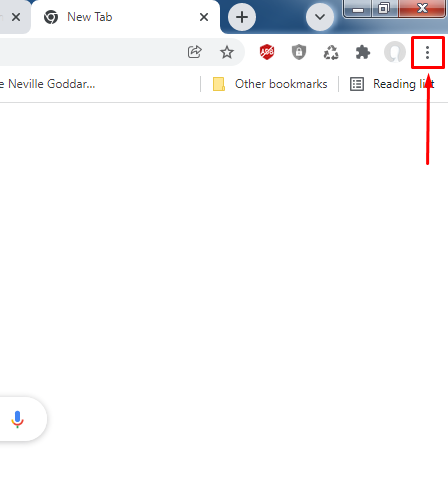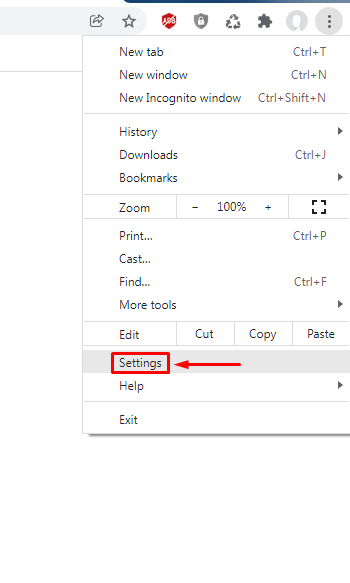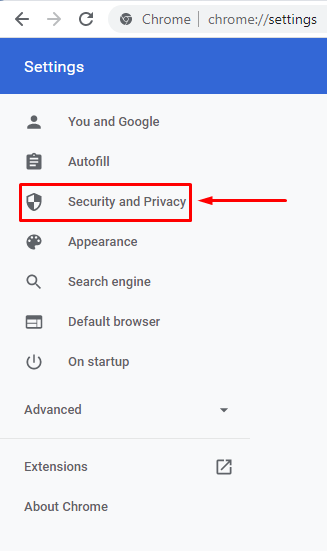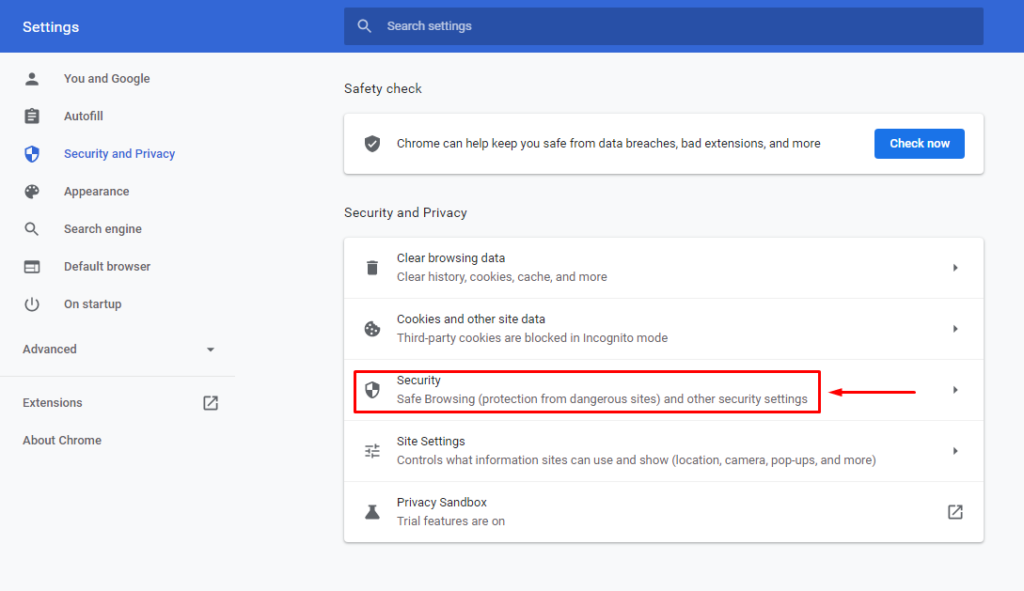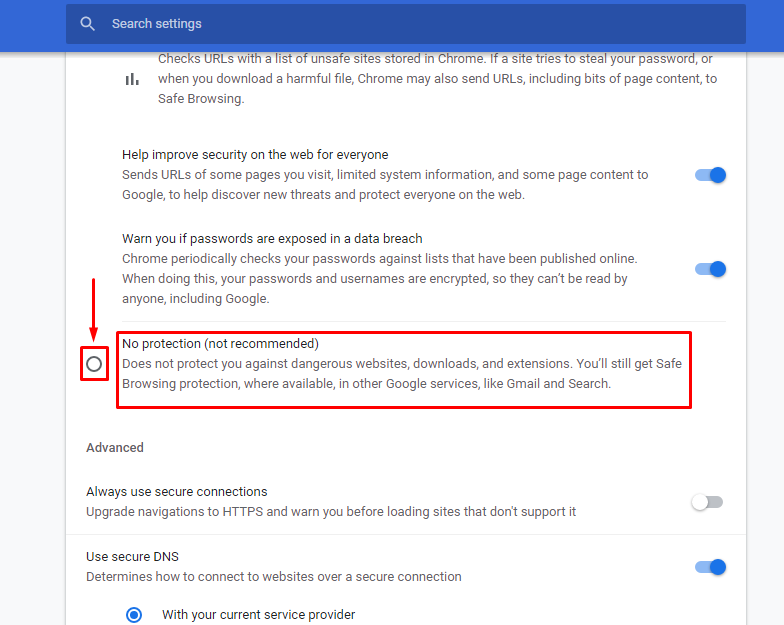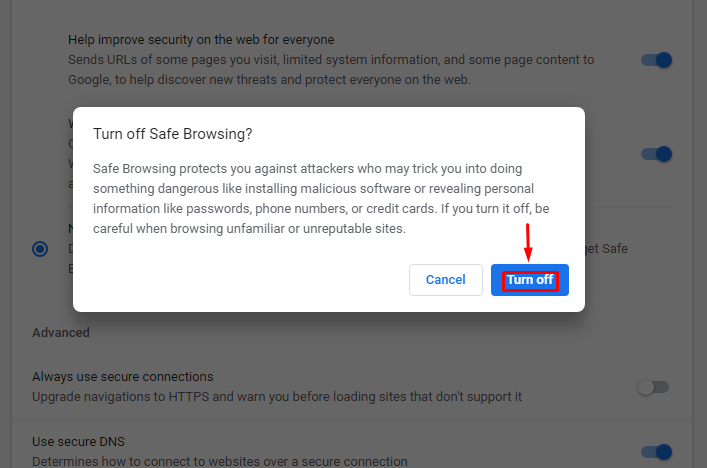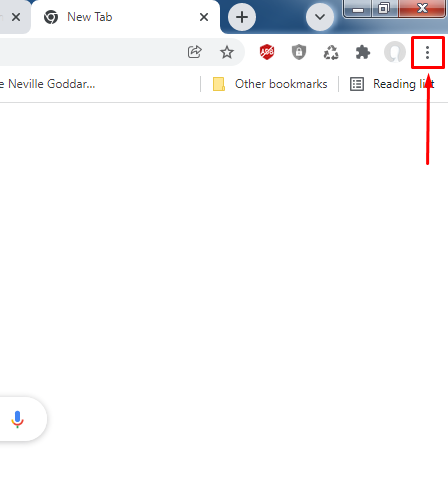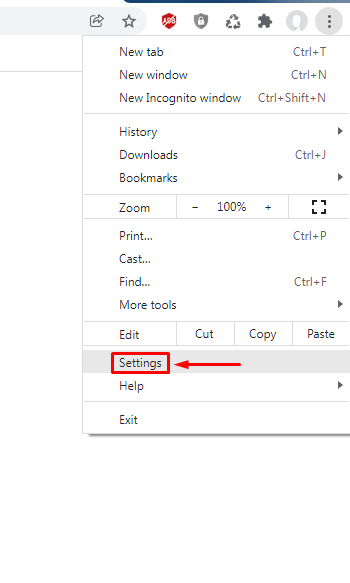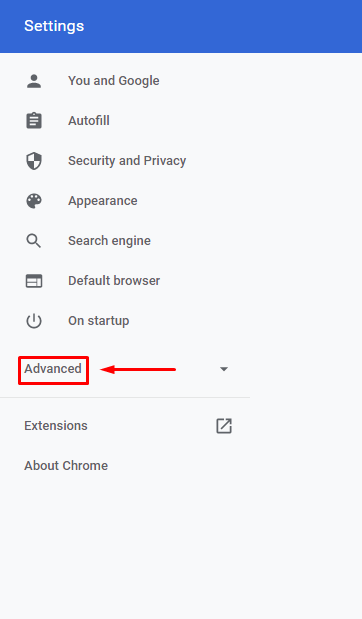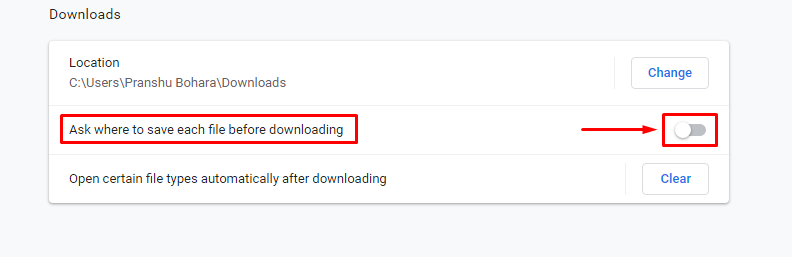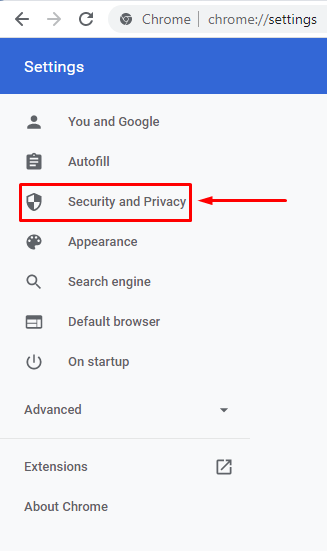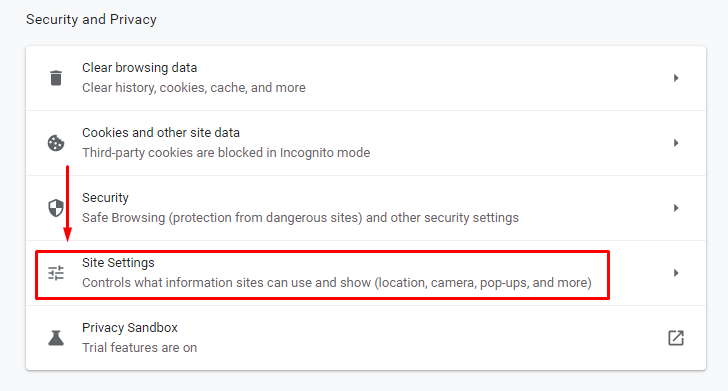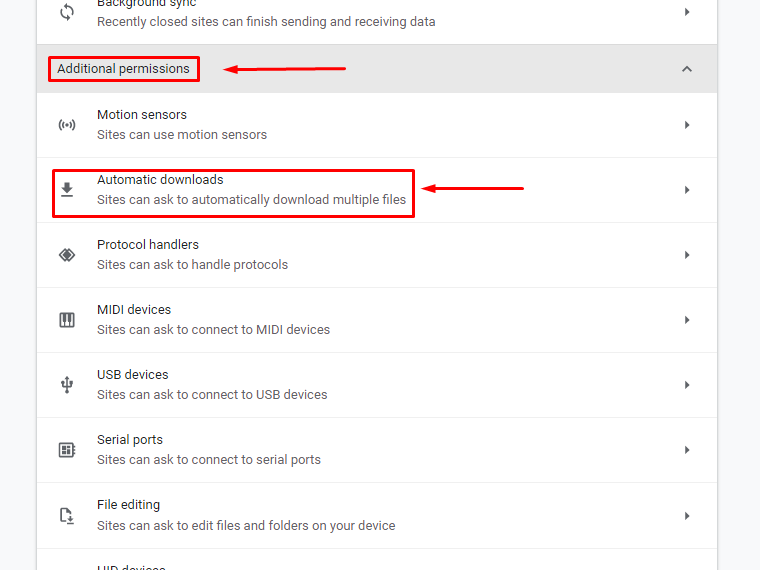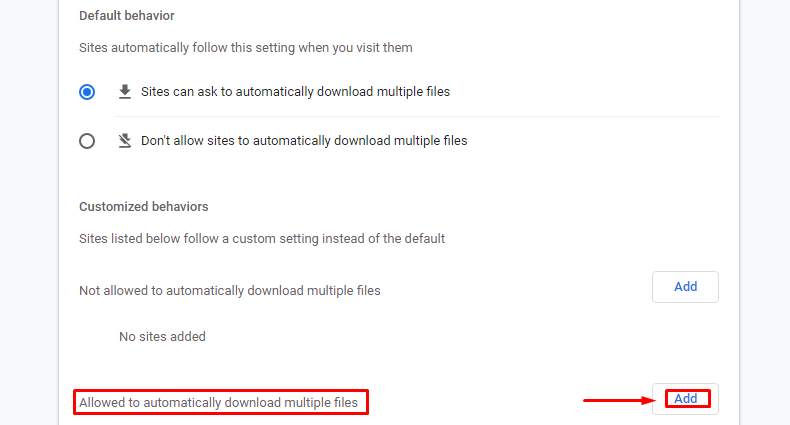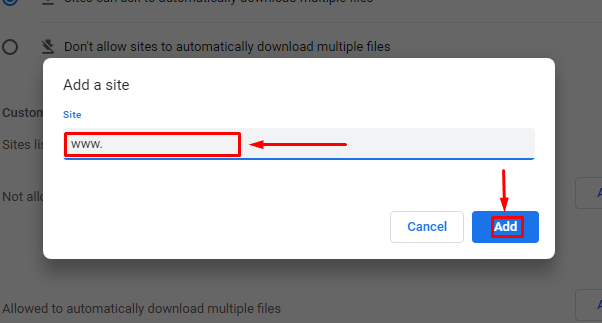Why does Chrome block my downloads?
Google Chrome protects its users from suspicious websites as well as files. When you try to download such files Chrome will not allow it to protect you from potential threats like malware. That is why Chrome blocks the downloads that see suspicious to protect its users.
How to Stop Chrome From Blocking Downloads?
It is not a guarantee that Google Chrome will be right all the time. You may have some files that you want to download but Chrome does not allow it. If that is the case then you can follow the steps outlined down below to stop chrome from blocking downloads:-
1. Click on the three-dot menu present at the top right.
2. Click on Settings.
3. Click on Security and Privacy.
4. Click on Security.
5. Scroll down and click on the ‘No protection‘ button.
6. Click on Turn off when the Turn off Safe Browsing box pops.
How to Stop Chrome From Blocking Automatic Downloads?
Some sites may have multiple downloads in a very short period of time. Google Chrome may not let you download many files in a short span of time. If this is the issue then you can follow the steps that is outlined below:-
1. Click on the three-dot menu present at the top right.
2. Click on Settings.
3. Click on Advanced.
4. Click on Downloads.
5. Turn off Ask where to save each file before downloading.
6. Click on Security and Privacy.
7. Click on Site Settings.
8. Click on Additional permissions and click on Automatic Downloads.
9. Scroll to Allowed to automatically download multiple files and click on Add.
10. Enter the Site URL of which you want to allow automatic downloads and press Add.
Other Methods/Ways
If the other methods are not working you can try a few other ways to see if it is possible. Below are a few other ways by which you can try to solve your issue:-
Wrap Up
Although the security of Google Chrome is excellent and secures the experience of its users, it may not get things right all the time. You may be having trouble to download a certain file that is labelled as suspicious by Chrome. If that is the case then you can follow the steps that we have put together up above. In this article we outlined some ways by which you can stop Chrome from blocking downloads. If you have any questions regarding this topic then please feel free to leave them down below.
Δ