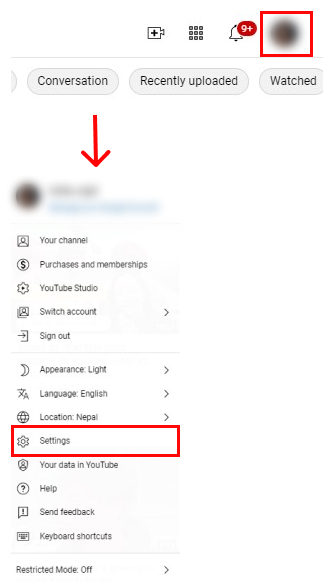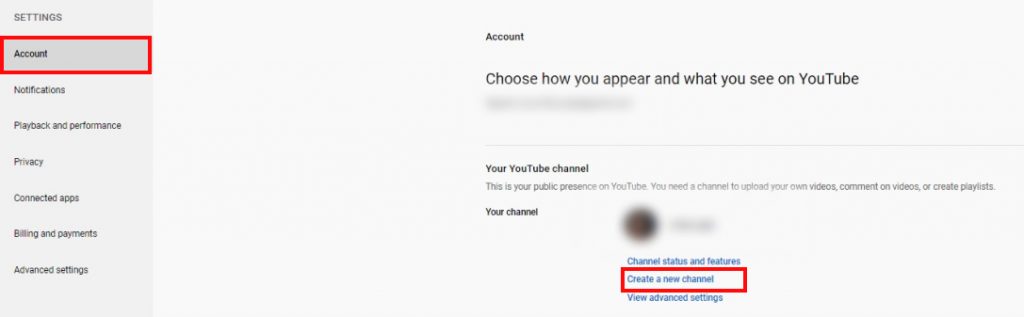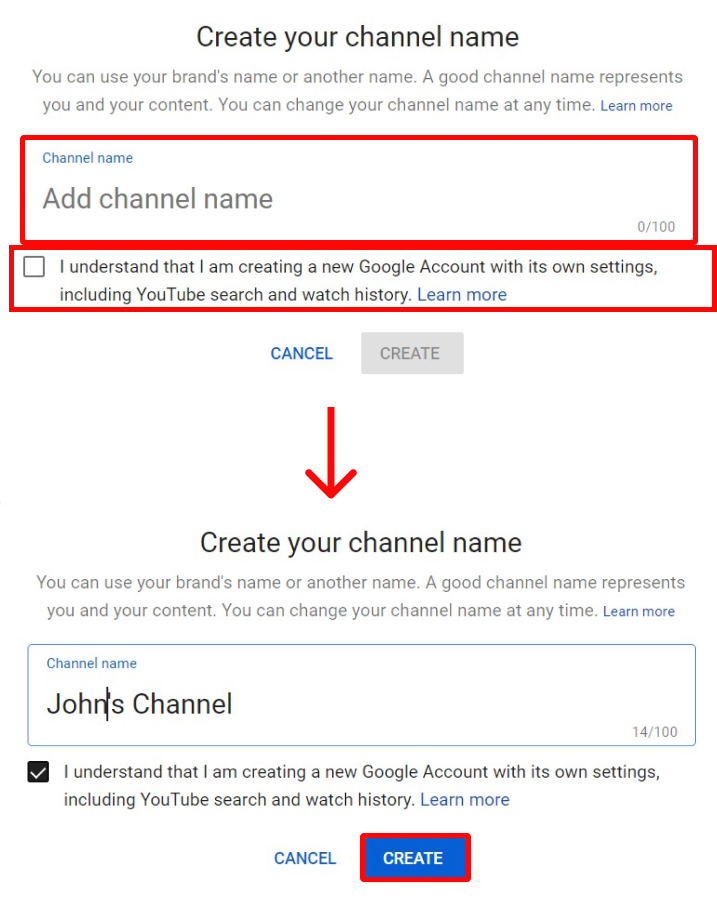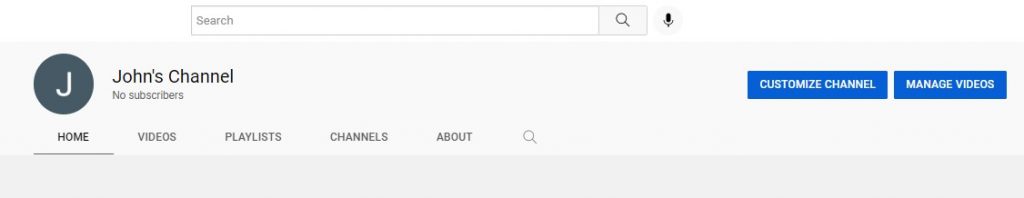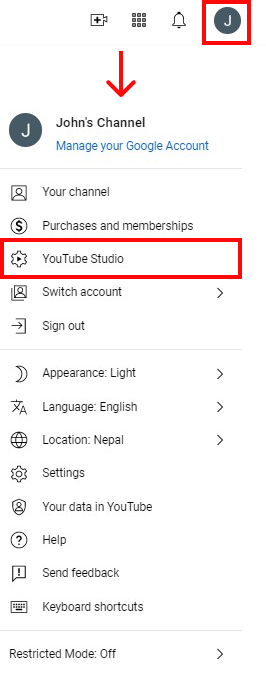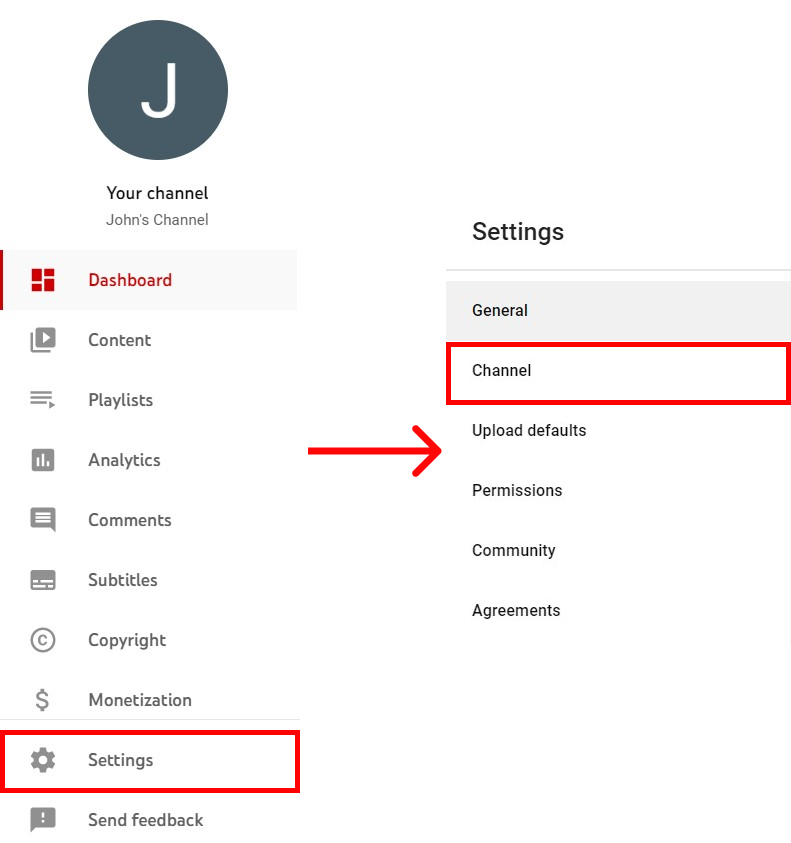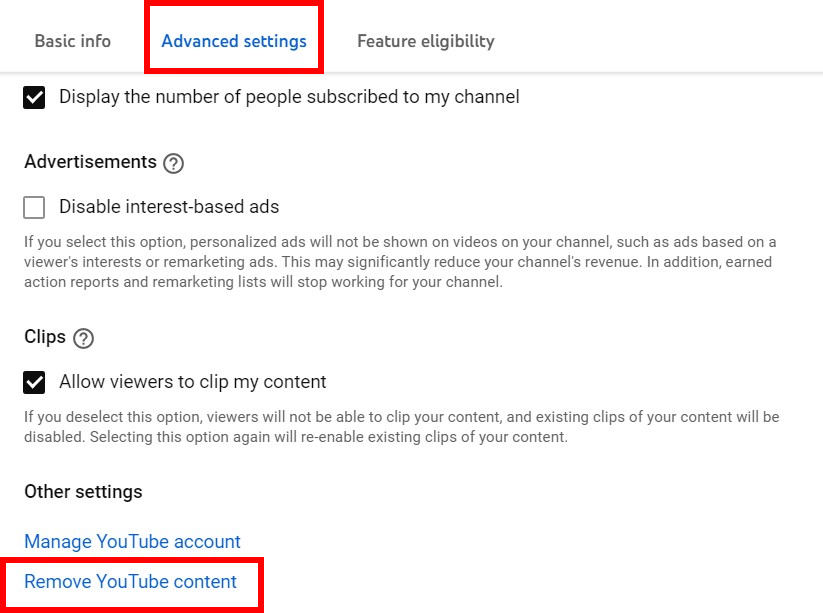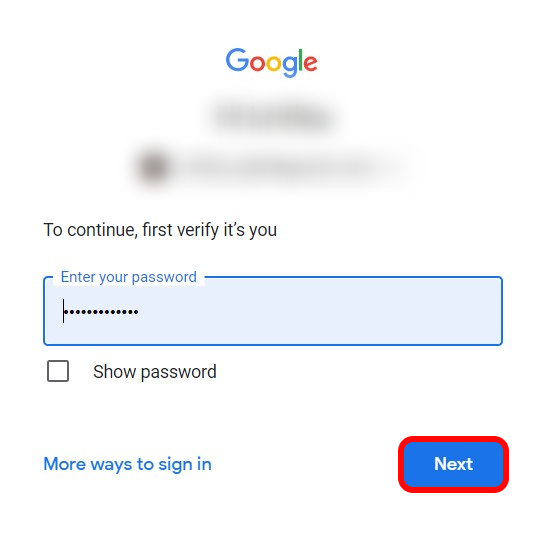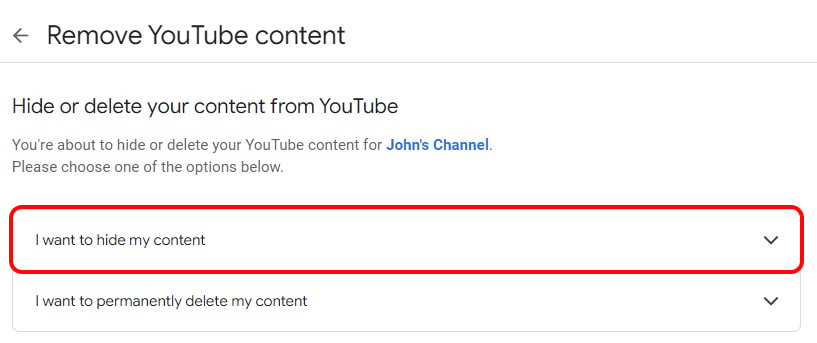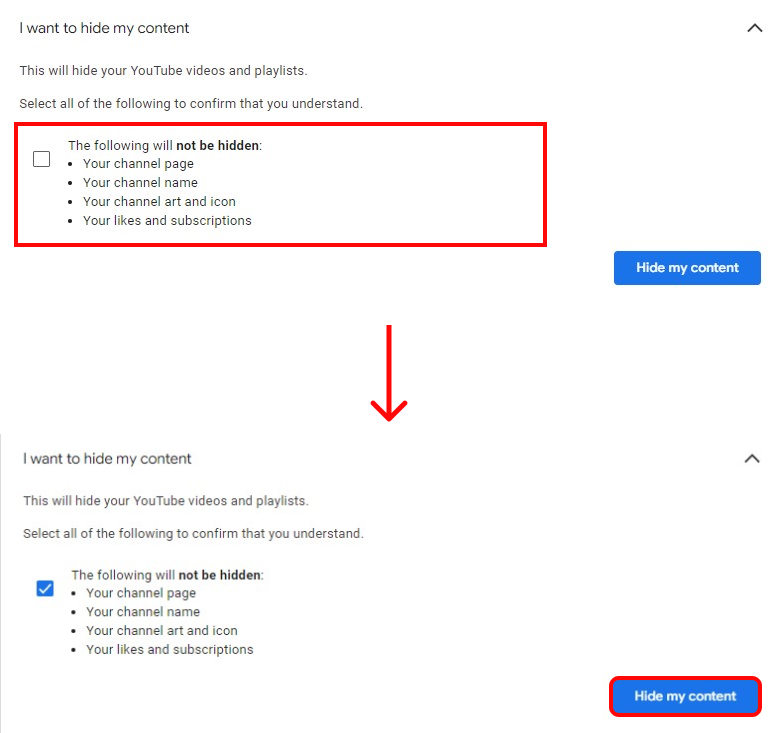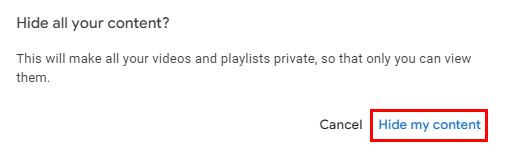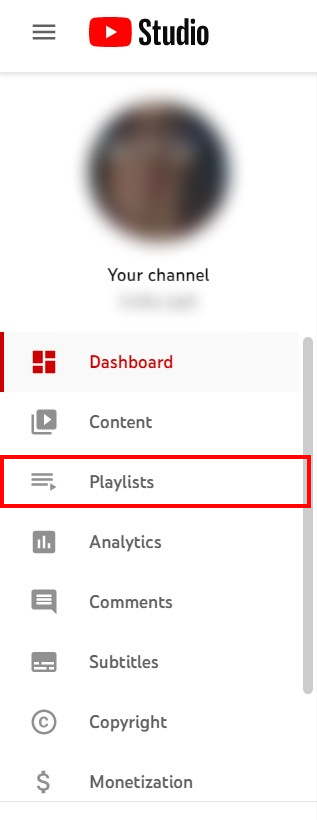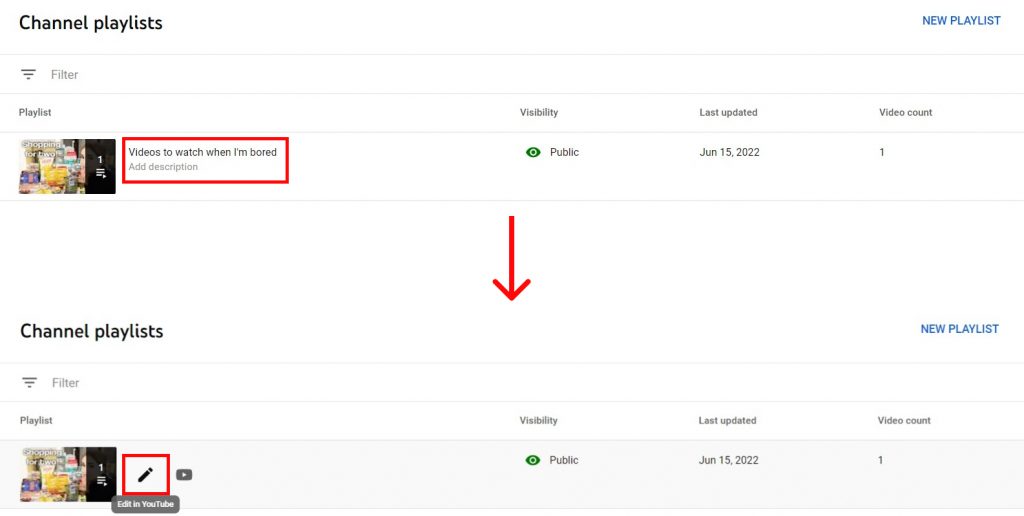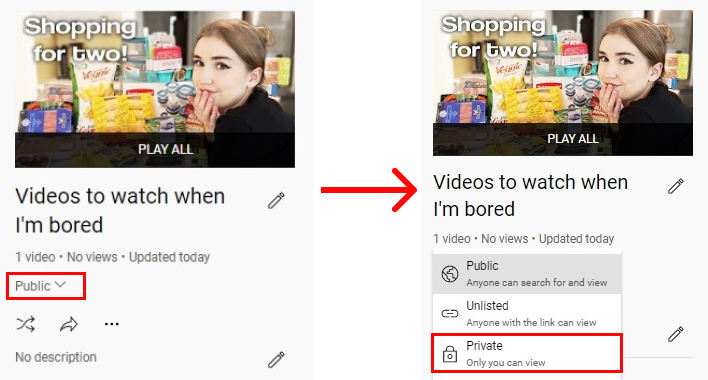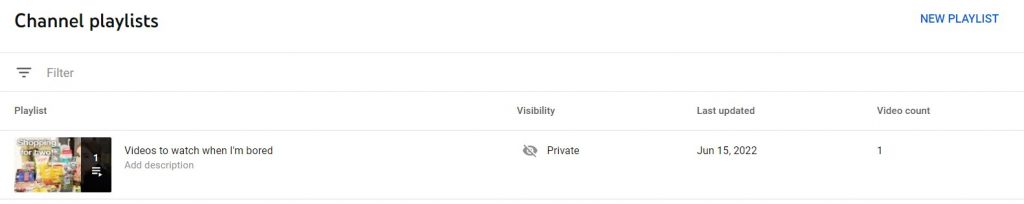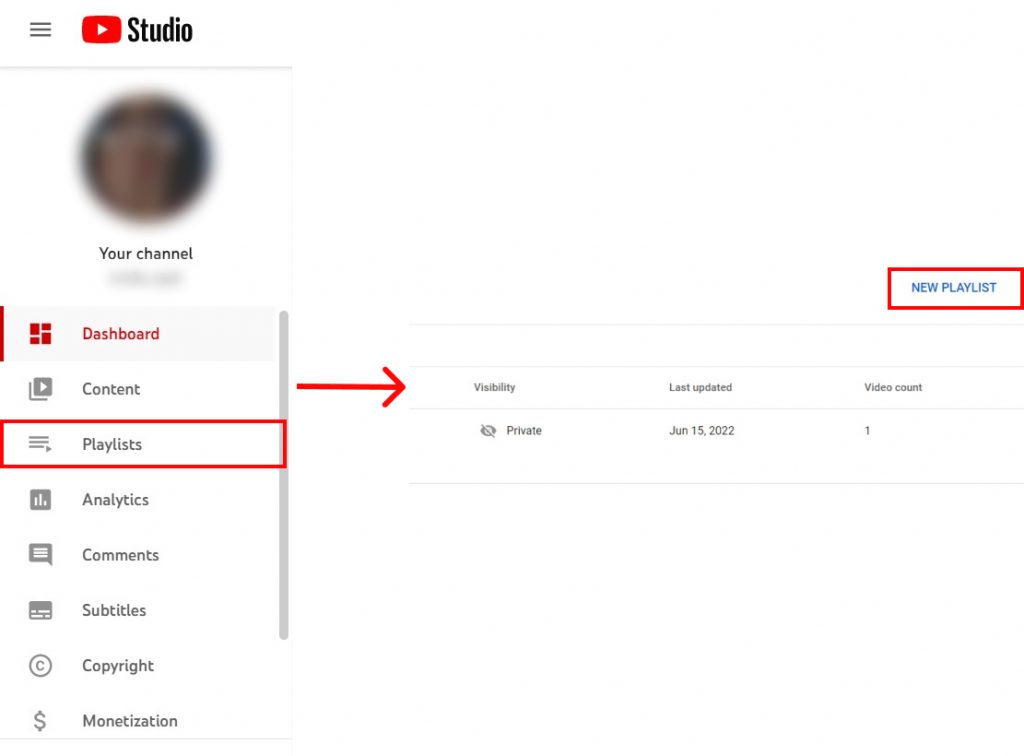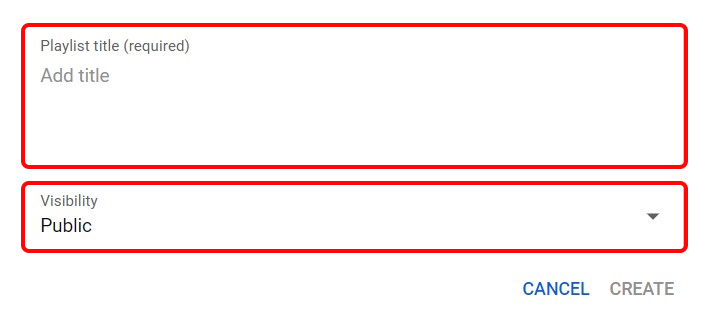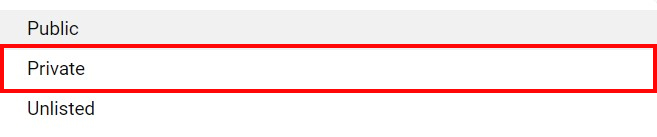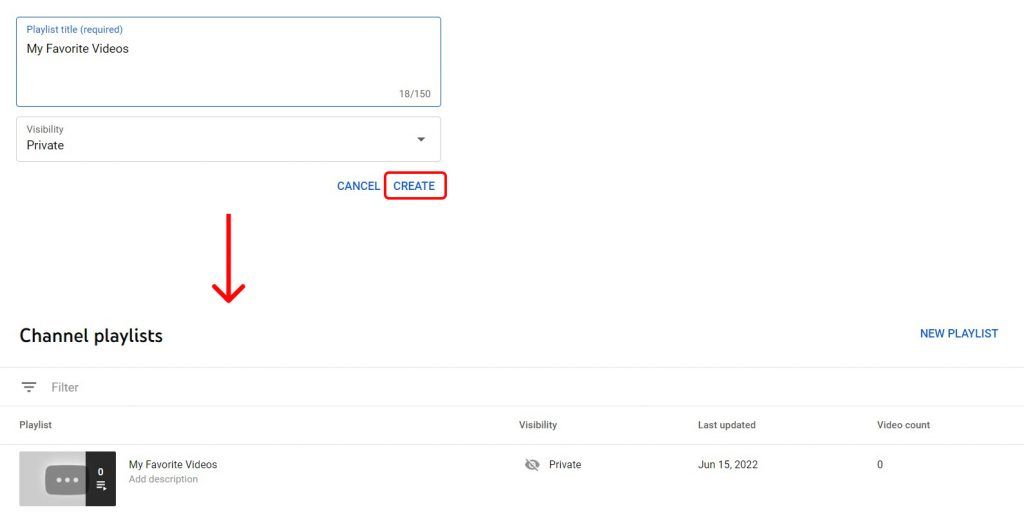This is especially useful if you have been assigned a task to create a video for an assignment. Or maybe you are an employee wanting to create an informative video for your colleague. All of this is possible when you make YouTube channel private. By making your channel private you agree to keep your channel hidden from the public eye. Your content and channel will not appear on searches and neither can anyone view anything on your channel unless you have invited them. This lets the creator have full control over their video stats. In this article, we will go in-depth about the process to make YouTube channel private.
How to Make YouTube Channel Private?
To have a private channel you must first create a YouTube channel from your google account. Luckily, YouTube allows creators to have multiple channels under one account. So you can also have a public account simultaneously. Here, we have listed three steps that will allow you to make YouTube channel private as well as ideas to share the content with other people.
Create YouTube ChannelSet YouTube Channel to PrivateInvite People to Watch Private Videos
These steps should be followed in the given order. You can skip a process if you have already completed it.
Create YouTube Channel
The first step of the process is to make a YouTube channel. By creating a YouTube channel you are allowing a space where you can freely express your creative side. Follow the steps below to set up a YouTube channel.
1. Go to YouTube.
2. Click on your profile and select ‘Settings’.
3. Under ‘Account‘, click ‘Create New Channel‘.
4. Give a name and checkmark the agreement box and click ‘Create‘.
A new channel with the given name will be created. This way you can create a YouTube Channel for your private videos on your account.
Set YouTube Channel to Private
Once you have finished creating a channel you can now start the process to make YouTube channel private. Follow the steps below to hide your contents.
1. Go to YouTube Studio.
2. Select ‘Settings‘ and click ‘Channel‘.
3. Under ‘Advanced Settings‘, scroll and select ‘Remove YouTube Content‘.
4. Enter your password and click ‘Next‘.
5. Select ‘I want to hide my content‘.
6. Checkmark the box and click ‘Hide my content‘.
7. Confirm by clicking ‘Hide my content‘.
This way all your current videos and future videos will be private unless you re-enable the public settings.
Invite People to Watch Private Videos
Even though you have hidden your videos and restricted them from the public eye, you can still share them among your friends. While you make YouTube Channel private, there is still a possibility of letting your close ones enjoy your videos. After you have uploaded the video on YouTube. you can simply ‘Copy the URL’ of the video and share it. Without the URL of the video, you will not be able to invite people to watch it.
How to Make YouTube Playlist Private?
YouTube playlists are a prevalent feature on YouTube. Through playlists, you can save videos that you like or you wish to watch later on. You can also share the playlists with the public for others to watch the videos of your playlist. However, you can also keep your existing playlist private or create a private playlist. Here’s the in-depth process of making your YouTube playlist private.
Make Existing Playlist Private
If you already have a YouTube playlist but the visibility is set on public. You can follow the steps below to change it to private.
1. Go to YouTube Studio.
Make sure you are logged in.
2. Select ‘Playlists‘.
3. Hover the mouse over the playlist title and click the ‘Edit in YouTube‘ icon.
4. Click on the drop-down menu and select ‘Private‘.
The next time you access your playlist it will have changed to private. This way you can change the visibility of an existing playlist.
Create a Private playlist
If you do not have a playlist yet and want to create a private one you can follow the steps below:
1. Go to YouTube Studio.
2. Select ‘Playlists‘ and click ‘New Playlist.’
3. Name the Playlist and click on the dropdown menu for ‘Visibility‘.
4. Choose ‘Private‘.
5. Click ‘Create‘.
This was you can make a private playlist on YouTube.
What is the difference between public and private YouTube videos?
The major difference between public and private YouTube videos can be seen in visibility. Public YouTube videos can easily be accessed by people. However, no one can see your private videos unless you share a link for people to access them. Ultimately, you cannot monetize your private videos or gain public recognition from them. If you want to make YouTube channel private, you will have to remember the pros and cons of having private YouTube videos.
Can YouTube Mark Your Videos as Private?
Yes, if YouTube suspects your videos consist of any elements that violate the YouTube policies your videos may get marked as private. This means that people will not be able to watch your YouTube video even if they have the link to access it. So not only can you make YouTube channel private, but if your content is found to have offensive elements, YouTube will hide the contents from public view.
Conclusion
YouTube is a platform with great opportunities. You can take full advantage of it once you learn all the functionality and features of YouTube. While making money or getting public recognition would be better with a public content channel, you can also make YouTube channel private to share your beautiful moments only among your peers. In this article, we talked about the thorough process to hide the contents of your channel. In addition to studying the process to make YouTube channel private we also demonstrated ways to make a private YouTube playlist. We hope this was a helpful article. Let us know if you have any queries. Also Read: How to Turn Off Age Restriction on YouTube?
Δ