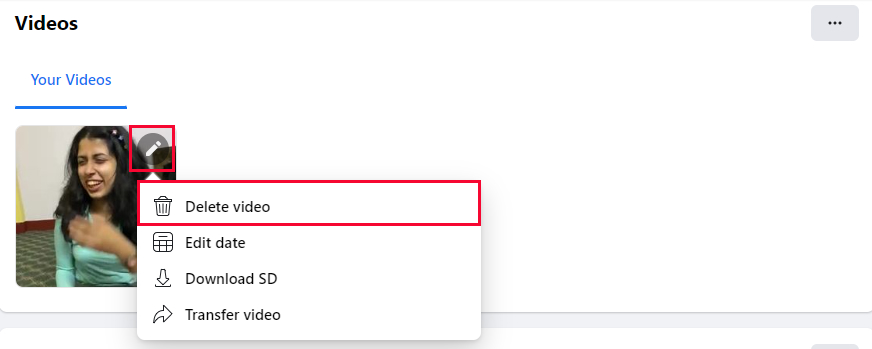While videos are a great medium that helps you share your special moments with your friends and family, there might be a few instances where you might want to delete them. You might want to delete it because you mistakenly uploaded the wrong video or maybe because you don’t want the video to be a part of your feed anymore. Whatever be the reasons, this article will help you get rid of the unwanted videos from your feed within a few minutes.
How to Delete Videos on Facebook?
Deleting videos on Facebook is extremely easy. However one must keep in mind that we can delete videos that we created. As long as the video has been uploaded by you, you can choose to delete the video any time you want. In this article, we will cover two mediums through which you can delete videos on Facebook.
How to Delete Videos On Facebook Through Phone?
Mobile phones is one of the most common devices used for operating Facebook. You can easily delete videos on Facebook using a Phone. Simply, follow this simple set of instructions and get rid of that unwanted video from your feed.
1. Log in to your Facebook account.
2. Tap on the ‘Hamburger’ button and then on your ‘Profile’ tab.
3. Tap on the ‘Photos’ section.
4. Tap on the ‘Albums’.
5. Tap on the ‘Videos’ folder.
6. Tap on the video and click on the ‘Three dot’ button.
7. Tap on the ‘Delete Video’ option.
8. Tap on the ‘Delete’ option to confirm.
Your video has been removed from the feed. It will no more appear on your Facebook profile.
How to Delete Videos On Facebook Through PC?
PCs are also widely used to operate Facebook. Deleting videos on Facebook through a PC is equally convenient. Simply follow the given set of instructions.
1. Log in to your Facebook account.
2. Click on the ‘Profile Tab’.
3. Click on the ‘Videos’ section.
4. Under the ‘Your Video’ category, click on the pencil-shaped button and then click on the ‘Delete Video’ option.
5. Click on the ‘Delete’ button to confirm.
Your video has been removed from the feed. It will no more appear on your Facebook profile.
1. Will I lose the video forever?
Yes, if you don’t have the video saved on your device separately, once you delete the video from Facebook there is no way you can retrieve it. So be careful while choosing to delete the video from Facebook.
2. Why am I unable to delete a video?
Remember, you can only delete a video that has been uploaded by you. If you’ve been tagged in a video uploaded by someone else. you cannot delete such a video. Although you can choose to untag yourself from that video. This will prevent the video from popping into your profile. However, it can still be viewed from the profile of the person who uploaded it. To untag yourself from a post you can refer to this article: How to Tag Yourself in a Facebook Post?
Conclusion
By following these instructions, you will be able to easily delete videos on Facebook. We hope this article helped you delete videos on Facebook. If you found this article useful, do share this with your friends and family. Also, if you have any queries or suggestions, feel free to reach out to us via the comment section below.
Δ