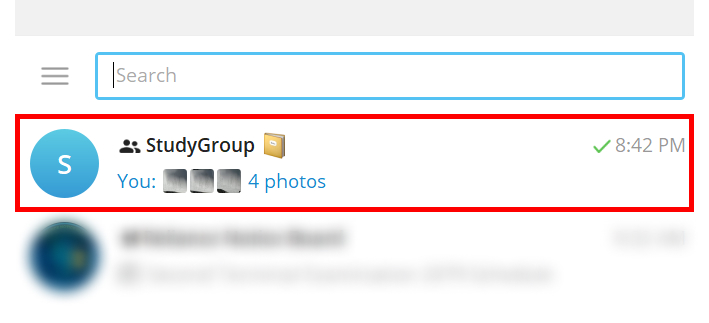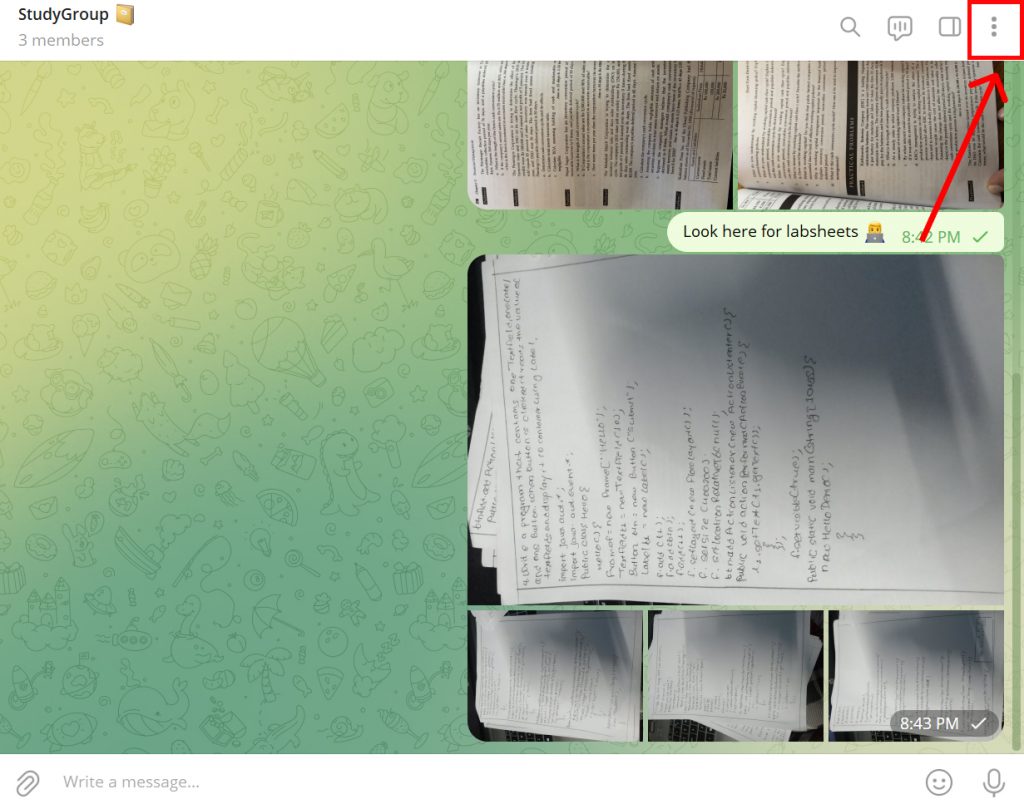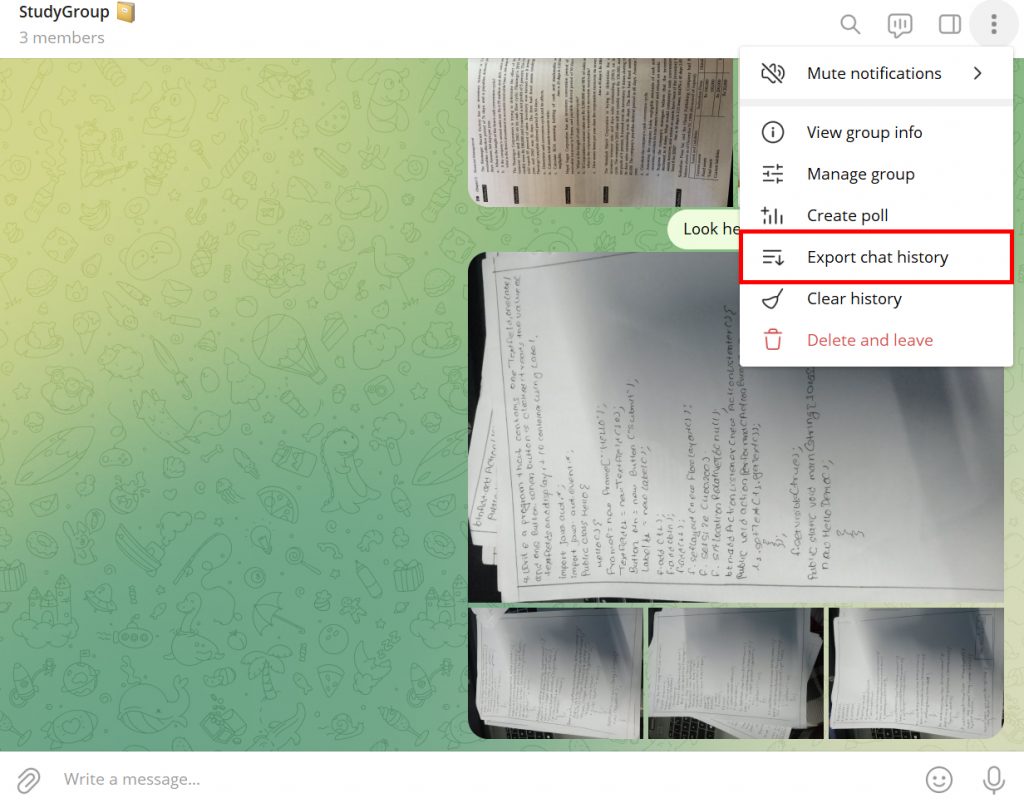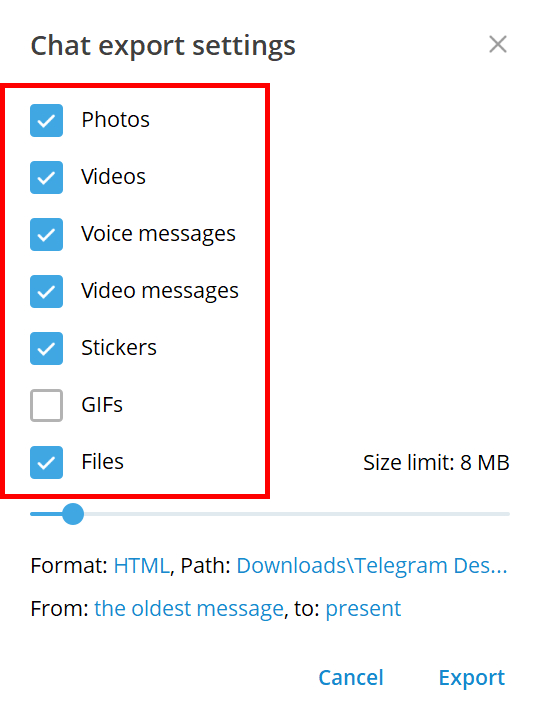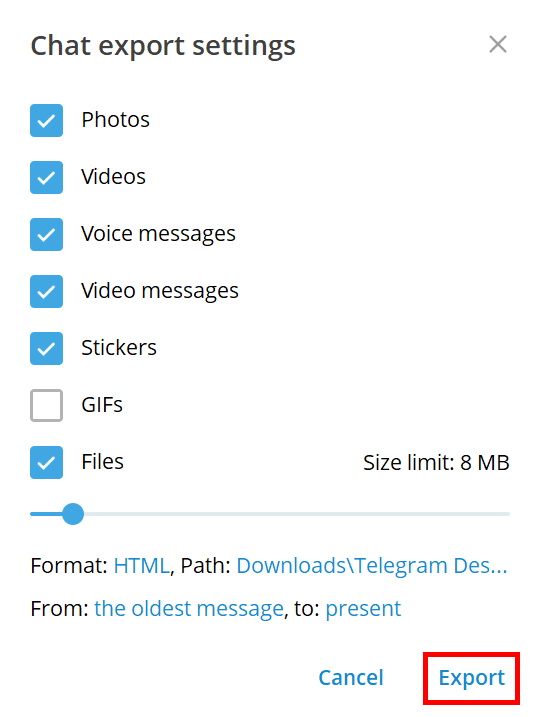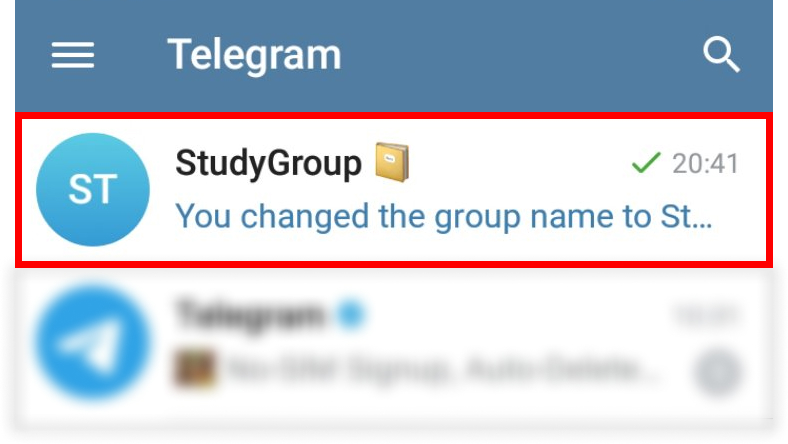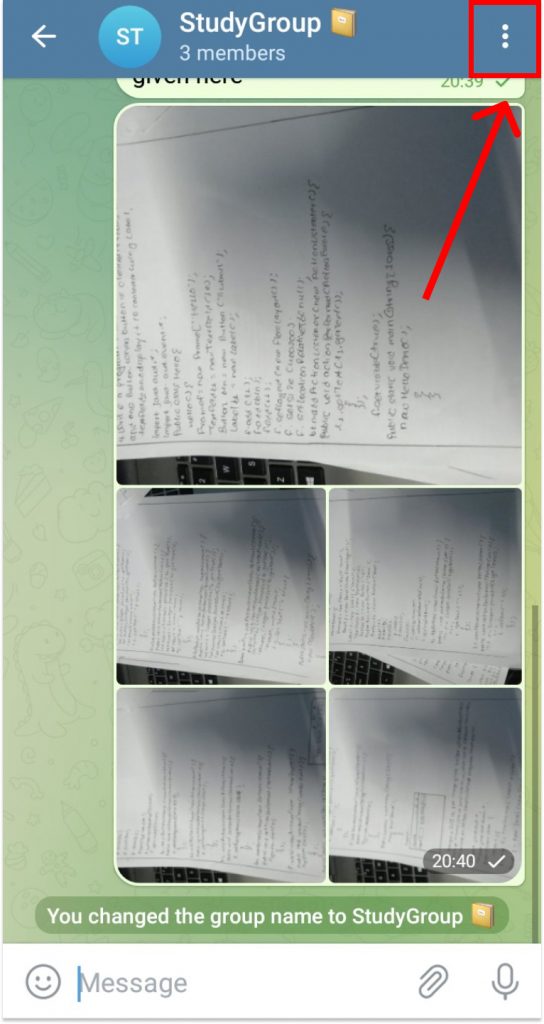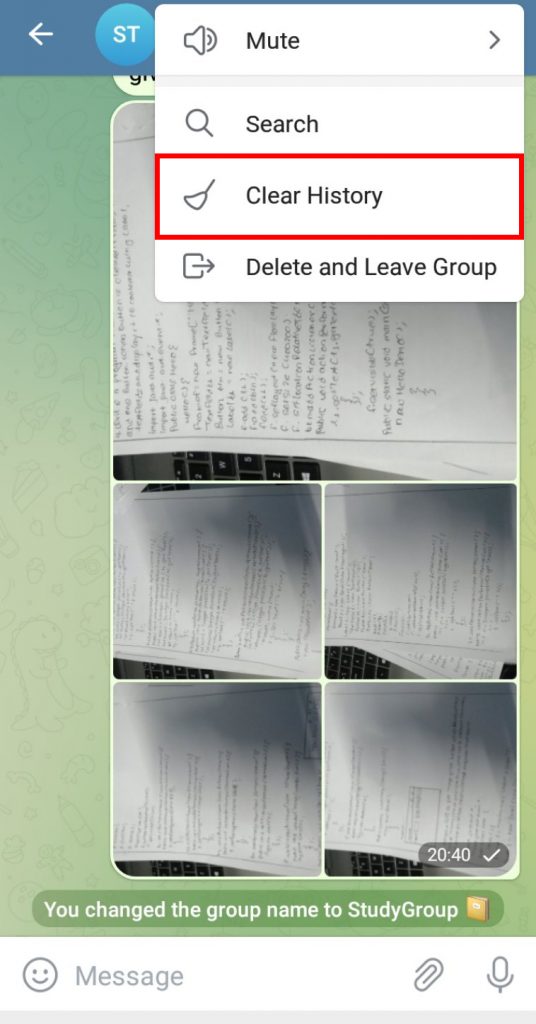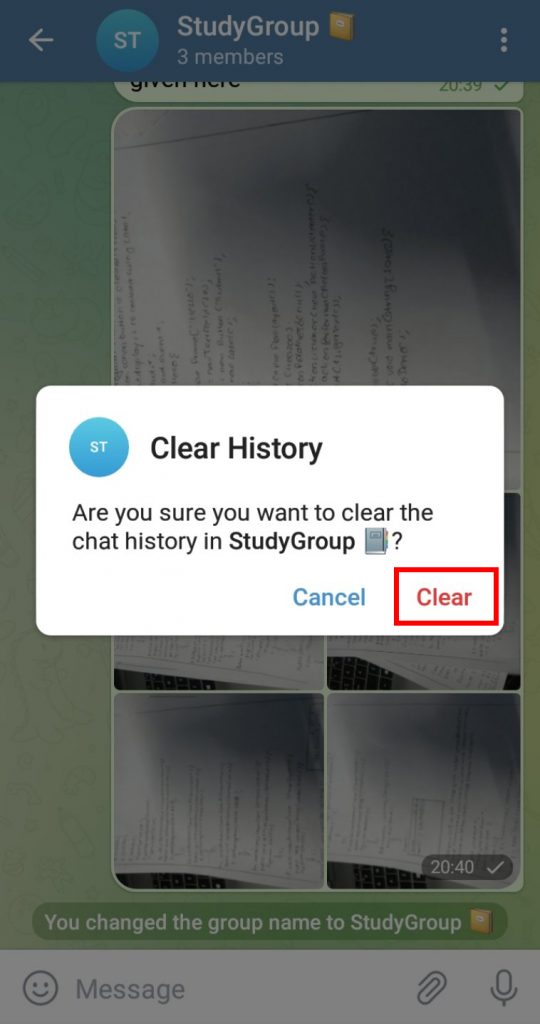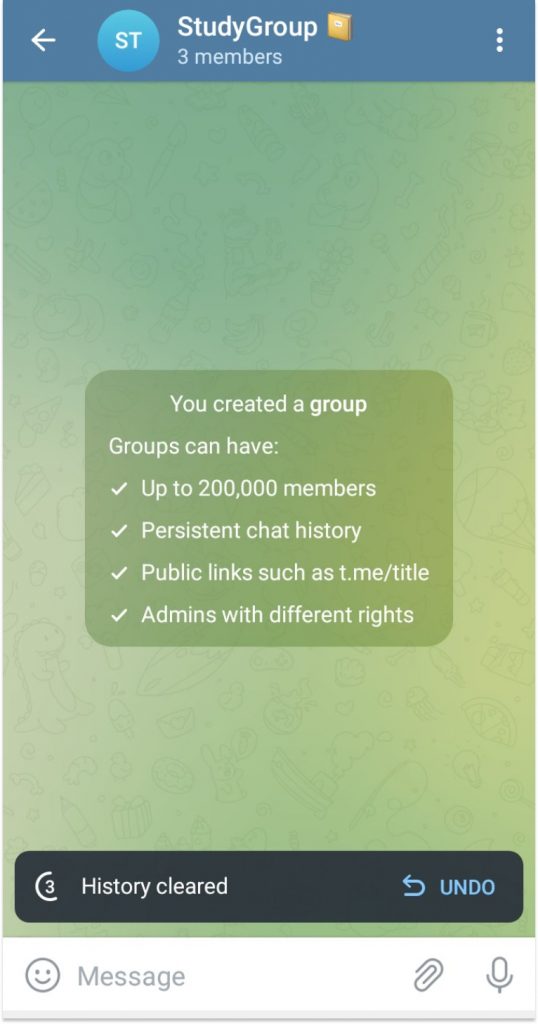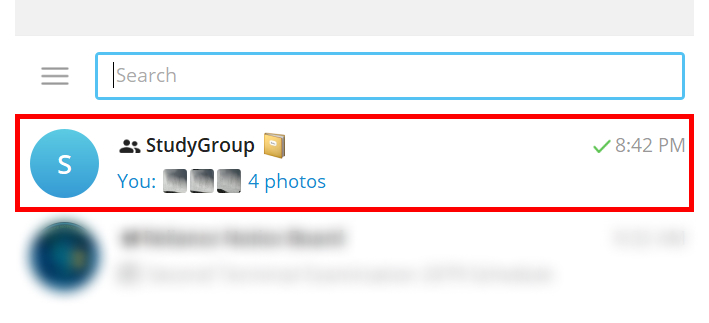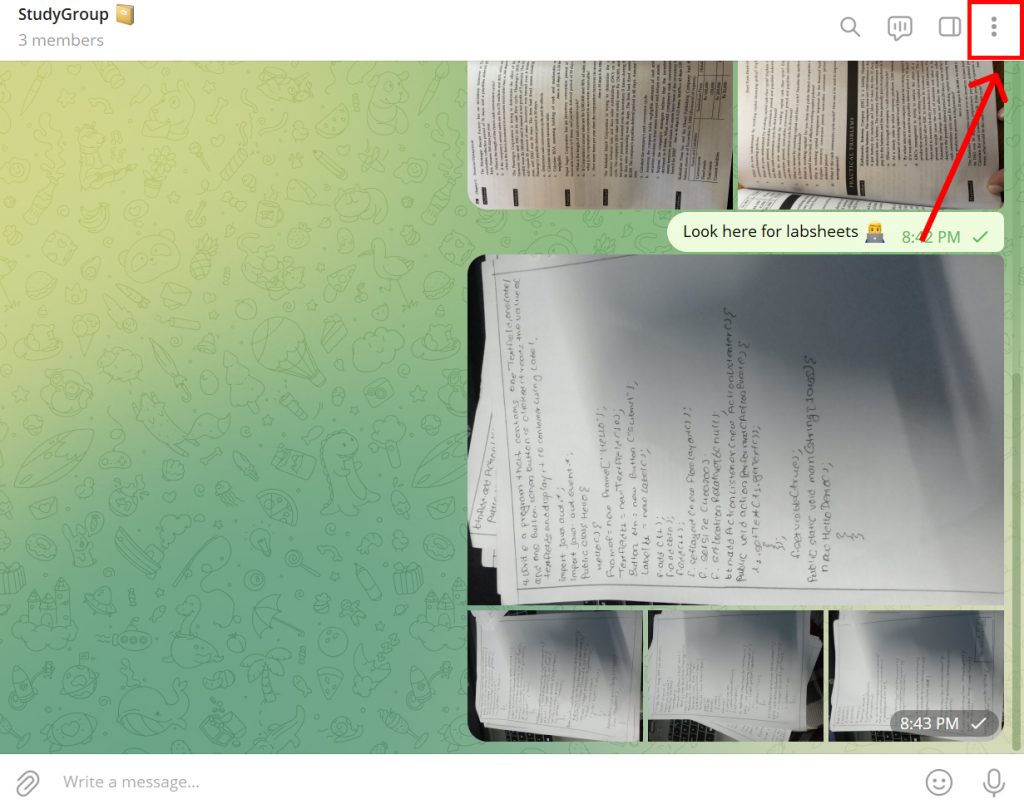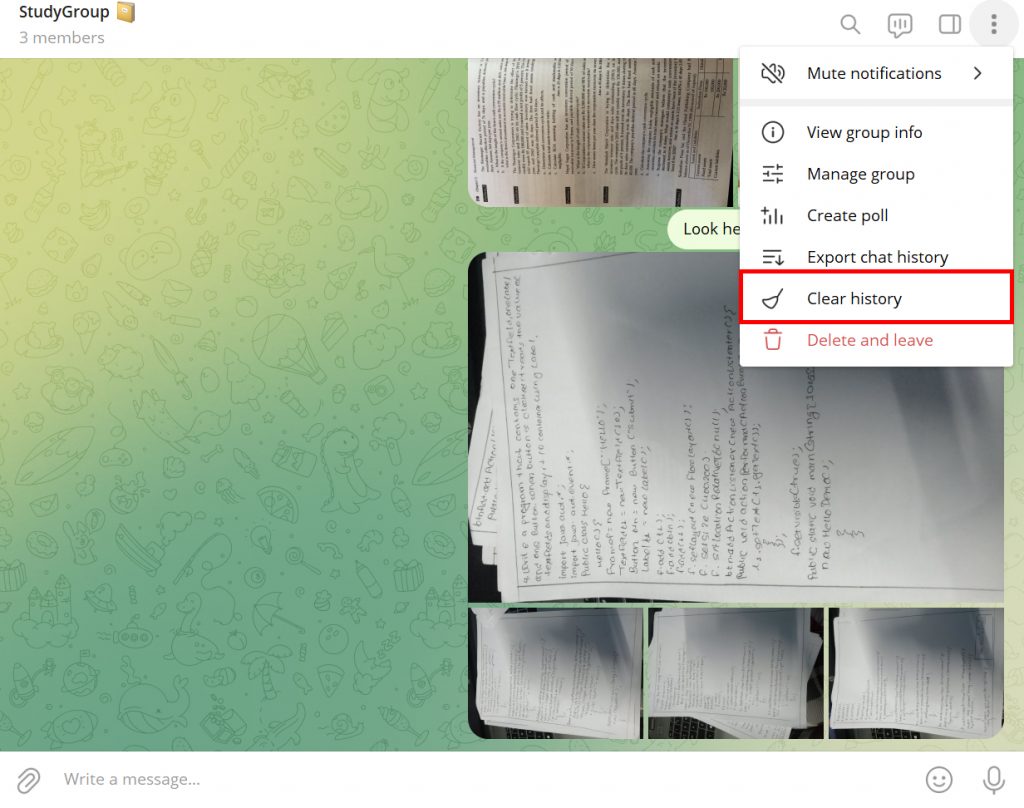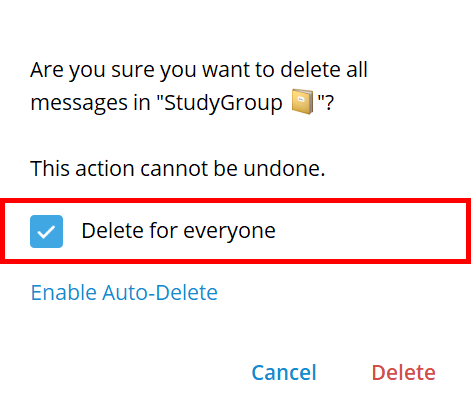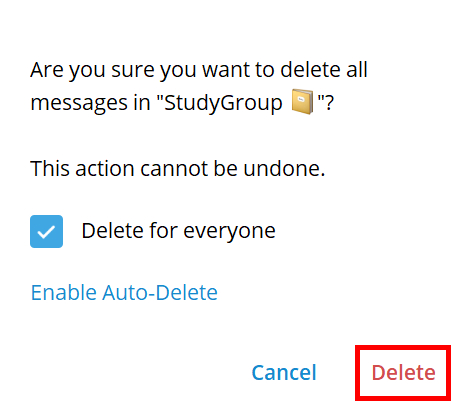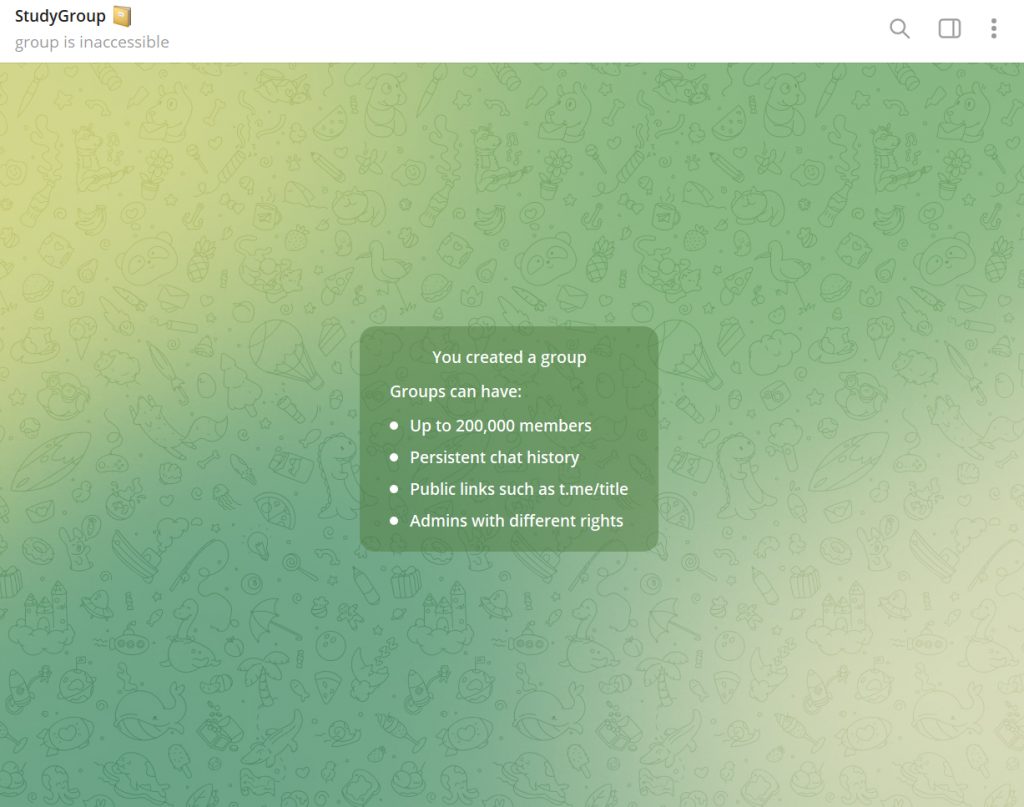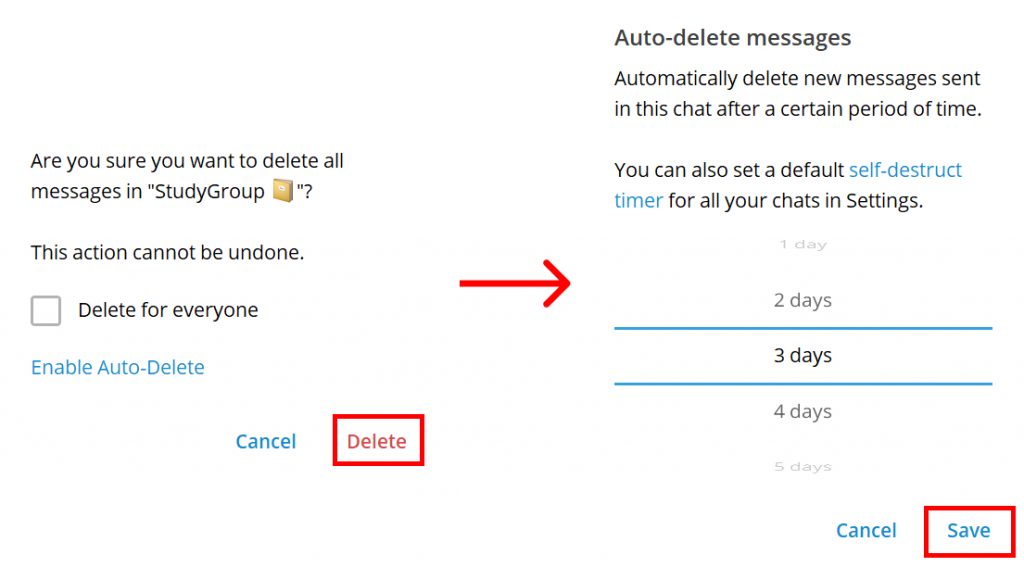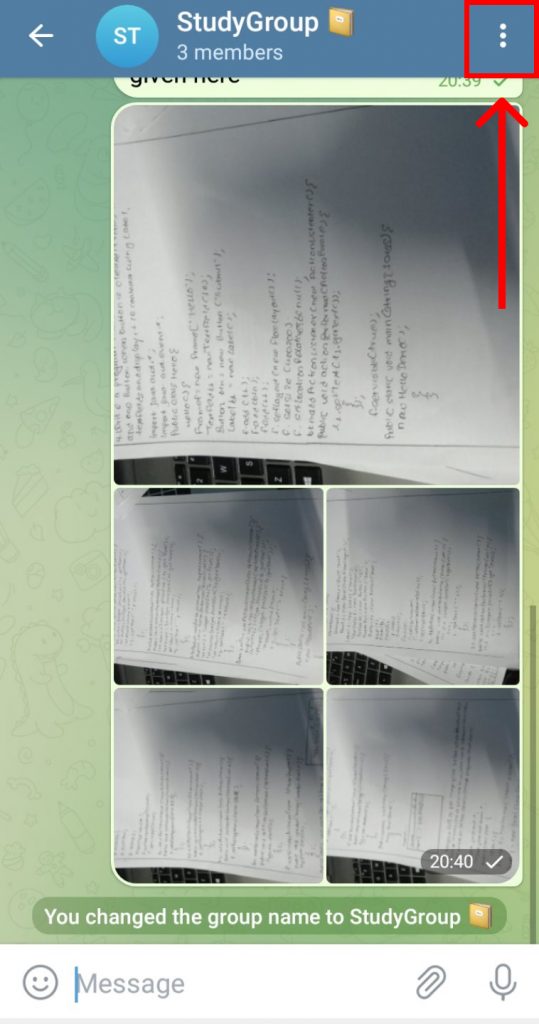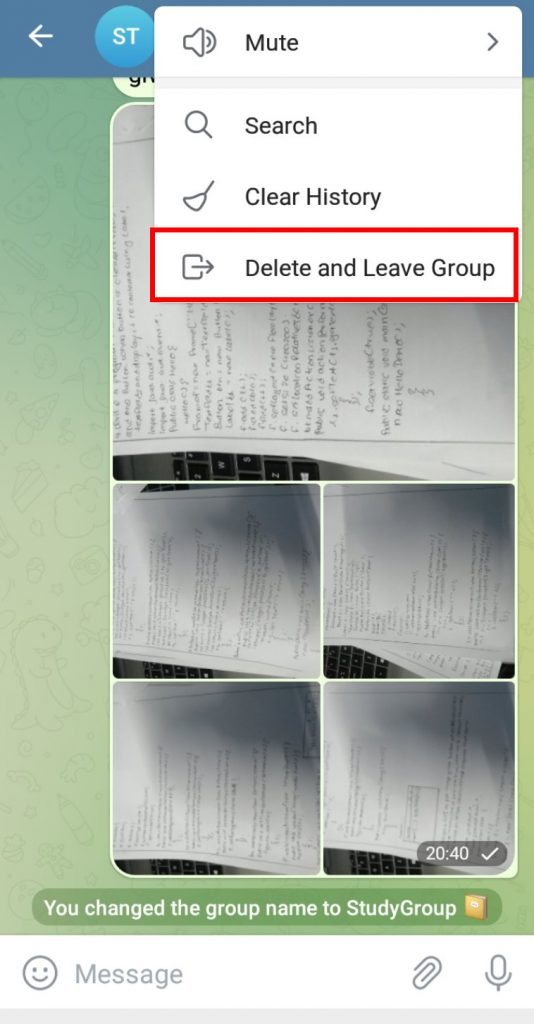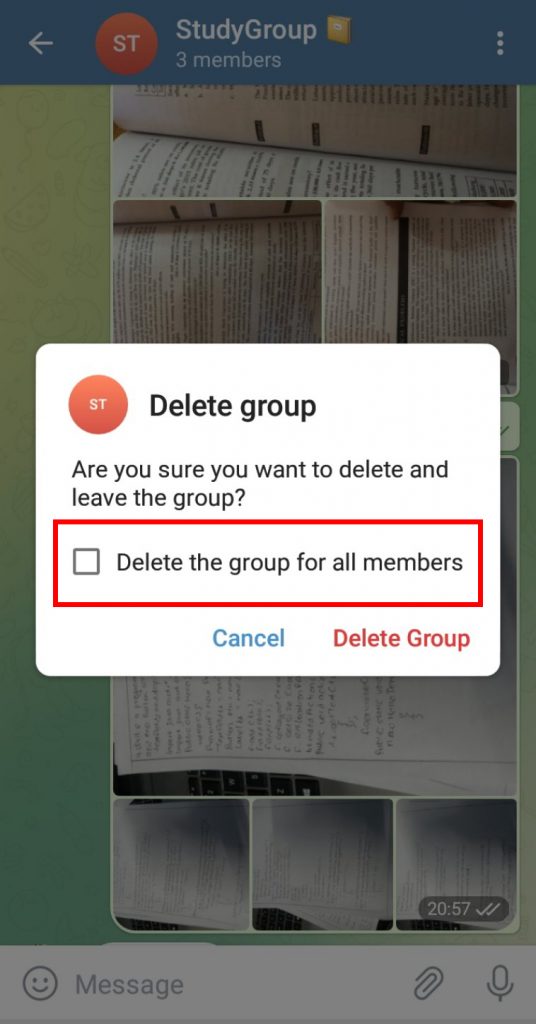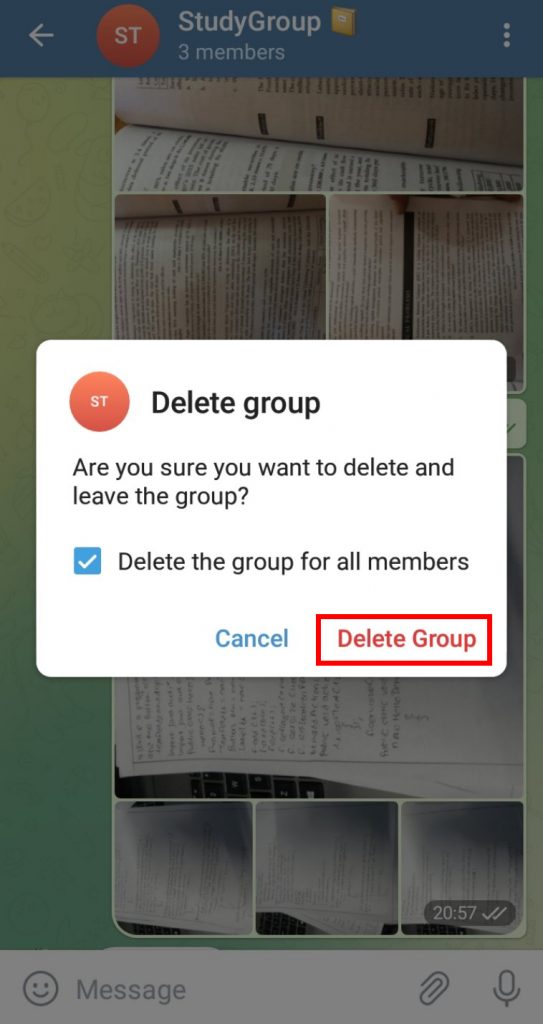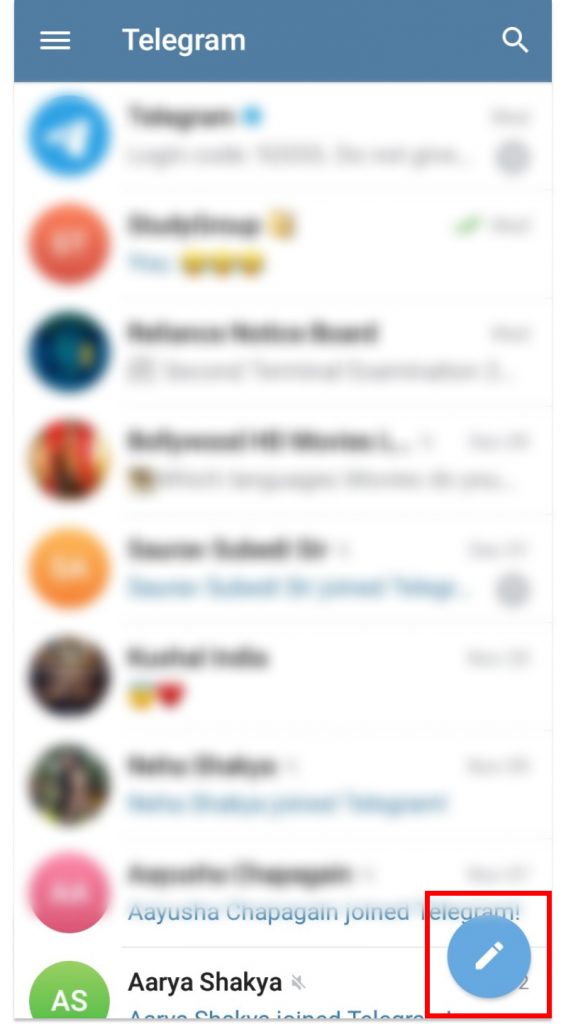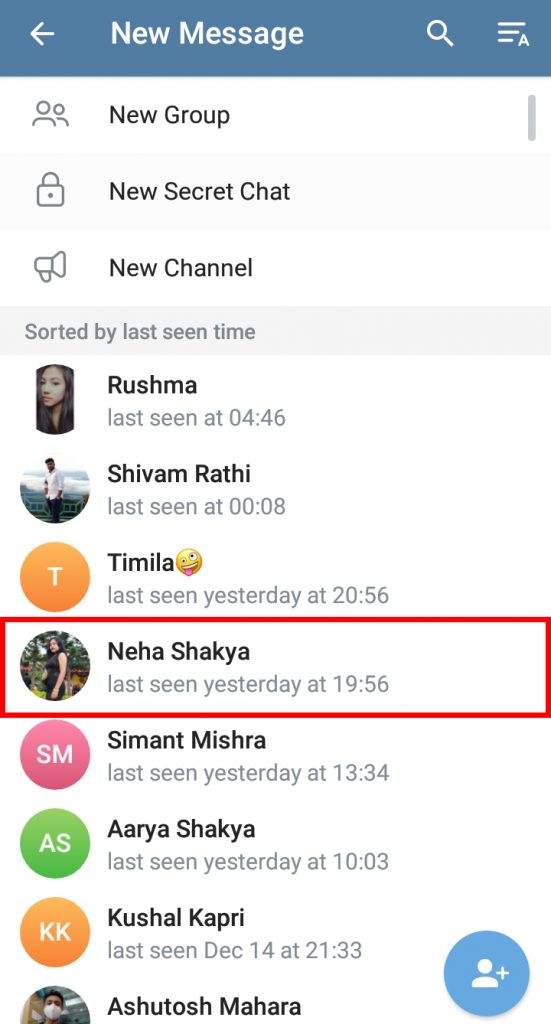Group chats are certainly a great way of communicating with your family, fellow mates, or even business partners online at once. It gets a lot of work done easily and makes interaction way easier and more effective. But, since Telegram also stores group chat history, it can feel bothering to some members. Sometimes you might be offended, sometimes you might just not like the message and never wish to see it again, or sometimes, you just want to free up space on your device. Whatever the reason, you can easily clear Telegram group chat history. Keep reading this article to find out how.
How to Export Telegram Group Chat History?
Before proceeding to clear Telegram group chat history, it is important to learn how to export the history in case you might need it in the future. Especially if you were using the group chat to communicate with your colleagues or group members and researching something, the group may contain a lot of information that you may need. You can export your Telegram group chat history by following the given steps:
1. Open Telegram on the web or the desktop app and go to the group you wish to delete the chat history form.
2. Click on the ‘Three dots’ icon at the top right corner.
3. Select the ‘Export Chat History’ option.
4. Select the type of content you wish to export.
5. Click on ‘Export’.
When your export will be completed, you will receive a message in the Telegram server channel regarding it. After that, you can go ahead and clear Telegram group chat history.
How to Clear Telegram Group Chat History?
Telegram group chat history is easy to delete. When you do so, you will only be deleting the chat history on your side. However, if you are the admin, you can also delete the chat history for everyone else. Since this history may contain some important information and pictures, make sure that you first export the chat history before proceeding to delete it. You can clear Telegram group chat history by:
- Using Phones
- Using Desktop/PC
1. Using Phones
To clear Telegram group chat history using your phones i.e. the Telegram phone app, follow the given steps:
1. Open Telegram and go to the group you wish to delete the chat history form.
2. Click on the ‘Three dots’ icon at the top right corner.
3. Select the ‘Clear History’ option.
4. Select ‘Clear’ to confirm.
5. The chat history will have been deleted.
Once deleted, the chat history cannot be recovered. You can also not select to delete the history for everyone else using the phone app.
2. Using Desktop/PC
To clear Telegram group chat history using your desktop/PC i.e. the Telegram app for desktops, follow the given steps:
1. Open Telegram and go to the group you wish to delete the chat history form.
2. Click on the ‘Three dots’ icon at the top right corner.
3. Select the ‘Clear History’ option.
4. Select if you wish to delete the history for everyone.
5. Select ‘Delete’ to confirm.
6. The chat history will have been deleted.
Once deleted, the chat history cannot be recovered. You can also leave and delete the entire group on Telegram if you are the admin and the messages will automatically get removed with no trace whatsoever.
Can I set group chats on auto-delete?
Yes, using the desktop app, you can enable auto-delete on Telegram messages, to do so, got o the Telegram clear history option on the group. Then click on ‘Enable auto-delete’. Select how frequently you wish to delete the history and hit ‘Save’.
How to delete entire Group conversation on Telegram?
Deleting entire group conversation ensures that your entire chat history also gets deleted. But, it also terminates your group. To delete entire group conversation on Telegram, follow the given steps:
1. Open Telegram group and click on the ‘Three dots‘.
2. Select ‘Delete and leave group’ option.
3. Choose ‘Delete the group for all members‘ to delete it for everyone.
4. Click on ‘Delete group‘ to confirm.
The group will have been deleted along with all its existing conversations.
How to start secret chat on Telegram?
Secret chats on Telegram are a great way of knowing that your chats will be deleted as soon as the other person reads it and goes back. It will be limited and visible for only some time and be set in auto-deletion motion. Yu can start secret chat on Telegram by following the given steps:
1. Open Telegram and click on the ‘Create‘ icon.
2. Select ‘New Secret Chat‘ option.
3. Select the person you want to start secret chat with.
4. When they come online, you will be able to secretly chat with them.
In this way, you can start secret chat on Telegram.
Conclusion
Hence, by using the steps mentioned above in the article, you can now easily clear Telegram group chat history. Remember that only if you are the admin, you can clear the history for everyone. And since this will cause the messages to be removed from every member’s chat, make sure that you have a backup of the group chat history in case ever needed. Hope this article was helpful and cleared your doubts. Feel free to leave comments in case of any queries.
Δ